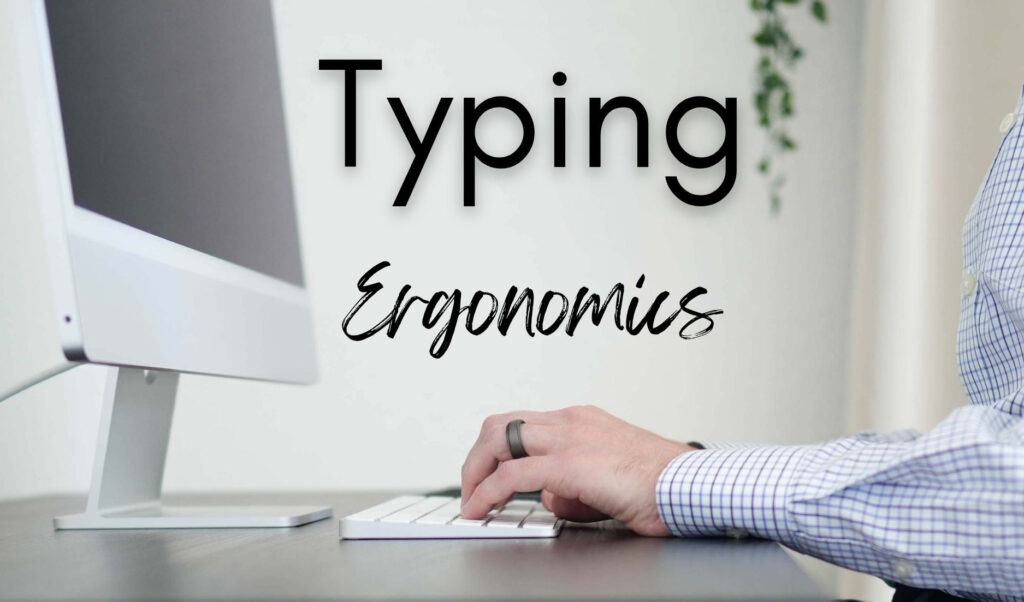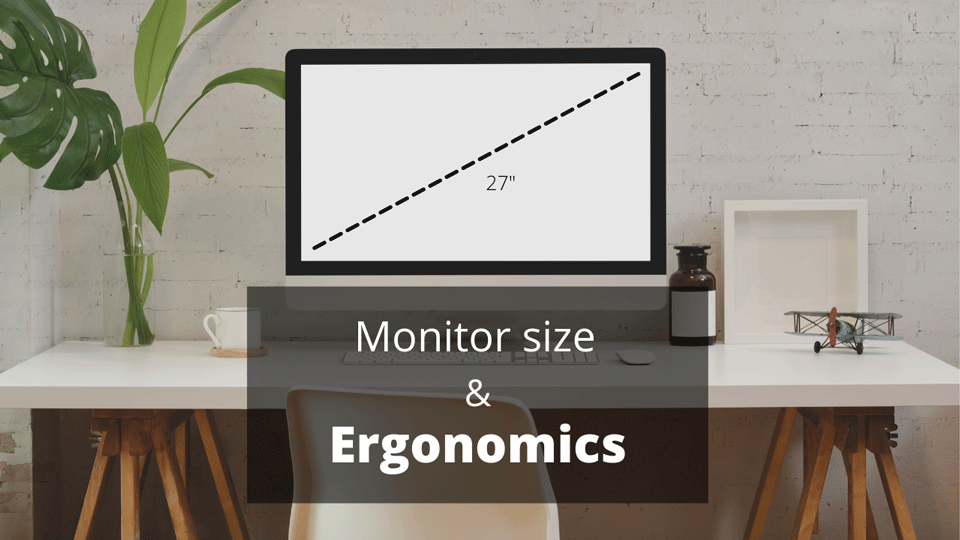Typing has often been associated with wrist, hand, elbow, and shoulder injuries. Some of the symptoms begin with fatigue and soreness and can result in pain, numbness, tingling, tenderness, and inflammation.
A simple way to improve your typing posture for better ergonomics is by using a compact keyboard, maintaining a straight wrist position with the elbows at 90-110º, and using a keyboard with a flat or negative tilt angle.
In this article, I’ll explain everything you need to know about the ideal typing posture to improve ergonomics.
Arm position
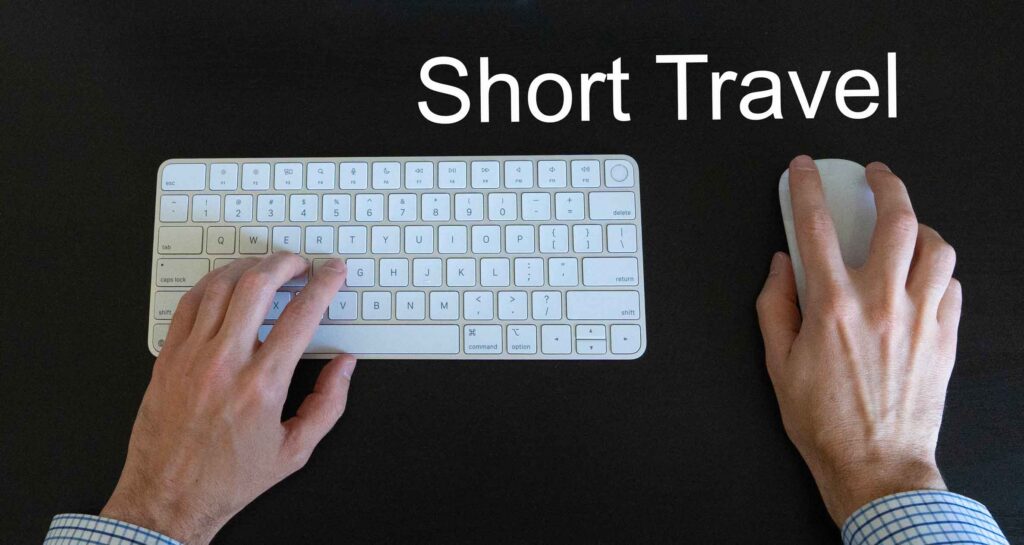
When typing the arms should always be close to the body with the shoulder relaxed and the elbows at about 90 degrees or parallel with the floor. For most people, the arms should only be a couple of inches higher than the legs.
The arms may rest on an armrest, but should not be resting on the table for support. The armrests should also not get in the way of the desk, and should allow the shoulders to stay relaxed.
Wrist position
When typing, the wrists should be straight and not bent. They should be resting on a soft surface and not deviate to the left or right side.
Some keyboards and wrist rests can correct these positions.
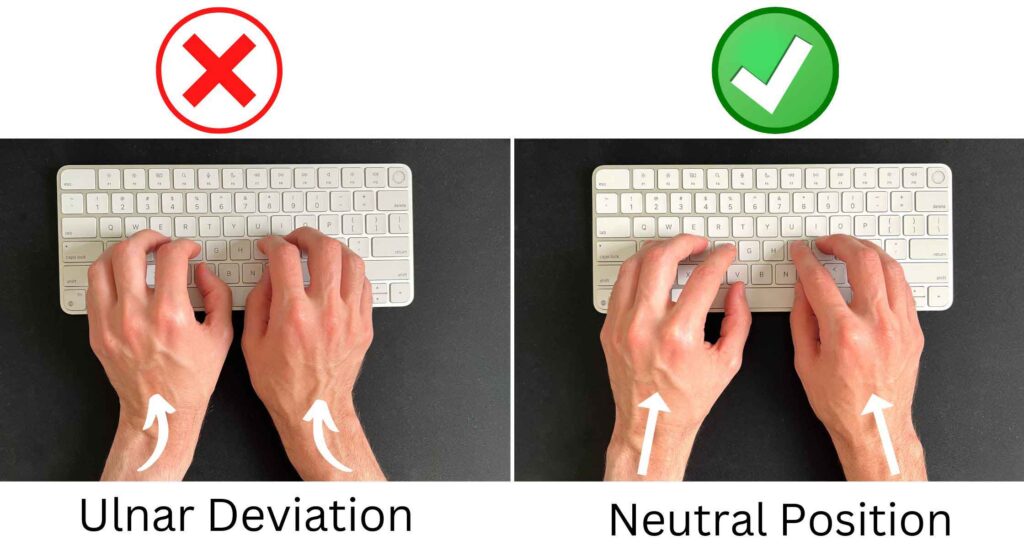
Proper wrist ergonomics means keeping the wrist straight in all 3 motions: Wrist flexion/extension, rotation, and deviation.
Wrist flexion/extension
Unfortunately keyboards aren’t designed to keep the wrist in a neutral position as most keyboards keep the wrist extended due to the high angle of the keyboard. The wrist can also be extended if the keyboard is the wrong height.
Wrist Rotation
Keyboards also cause the wrist to be pronated (palms facing down). Some keyboards are tilted so the wrist is more supinated with the thumb higher than the small finger. This can provide a more neutral position
Wrist ulnar deviation
Wrist deviation is a problem when the hand is deviated to the right or left as shown above. This can happen when the keyboard keys are too close together for the user. This may also happen when the keyboard is too high or when the arms are not close to the body.
Best keyboard for typing posture
For most people, I recommend the Microsoft sculpt. It’s one of the few compact keyboards that keeps the wrist in a neutral position. It reduces end-range pronation, has a splint keyboard design, includes a wrist rest, and reduces abduction of the shoulder.
Compact Keyboard
The best keyboard to improve typing posture is a compact keyboard. Compact keyboards keep the arms close to the body and reduce travel between the mouse and keyboard.
For those who are unable to live without a keypad, use a Bluetooth keypad for the left hand.
Split keyboards
A split keyboard design is for people who have large hands or who have problems with wrist ulnar deviation. It can improve typing posture by reducing wrist ulnar/radial deviation by keeping the hands and wrist in proper alignment.
The angle of tilt
When typing, the keyboard should be flat or have a negative angle of tilt. This will help maintain a neutral wrist posture. One study found that the “optimal range of keyboard slope is from −4° to −12°”, so in most cases a negative slope is suggested to be a better ergonomic position.
It can also be beneficial to add a wrist rest to reduce extension of the wrist. A keyboard tray is another helpful way to keep the keyboard at a proper tilt angle. This is a helpful way to keep the arms at 90 degrees without changing the desk height.
Eliminate Contact Stress
Contact stress is common for people who type on a surface with hard or sharp edges. This is common when typing on a table that’s not made for office work. It’s also common when using a laptop or a table with hard edges. This can be eliminated by using an external keyboard or using a table with a desk mat.
Wrist rests
The primary purpose of a wrist rest is to rest the wrist on a surface and keep the wrist straight. In general, a wrist rest should be level with the keyboard and comfortable for the user. For low-profile keyboards, you may not need a wrist rest. Instead, you may use a desk mat or other soft surface.
Summary
The ideal typing posture for better ergonomics includes
- Using a compact keyboard
- Maintaining a straight wrist position
- Keeping the feet resting firmly on the floor
- Legs parallel to the floor
- Using a keyboard with a flat or negative tilt angle
- Maintaining an elbow position of 90-110º angle
- Soft edges
Correct typing posture has everything to do with the angle of the wrist and keyboard. If you’ve noticed wrist or elbow pain while typing, you should probably make an adjustment to improve your ergonomic position. If you don’t notice an improvement, contact your doctor.
You may not notice Immediate results, but over time, using proper body mechanics can make all the difference. If you feel that you need additional advice on ergonomics sign up for an evaluation.
Does an ergonomic keyboard or mouse help with carpal tunnel
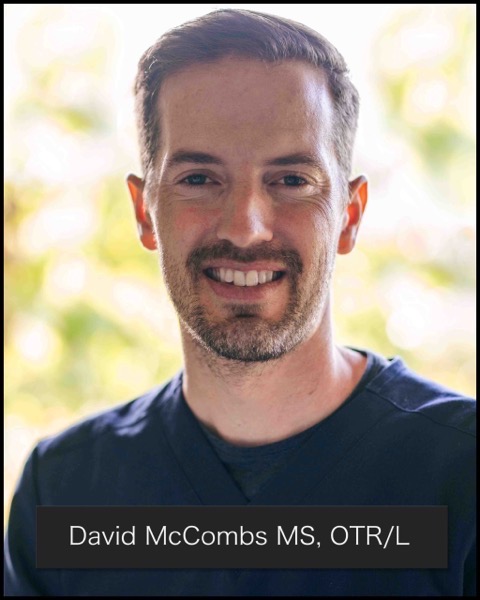
David is the lead editor of OT Focus. He has been practicing as an Occupational Therapist since 2013. He specializes in acute care, hand therapy, and ergonomics.