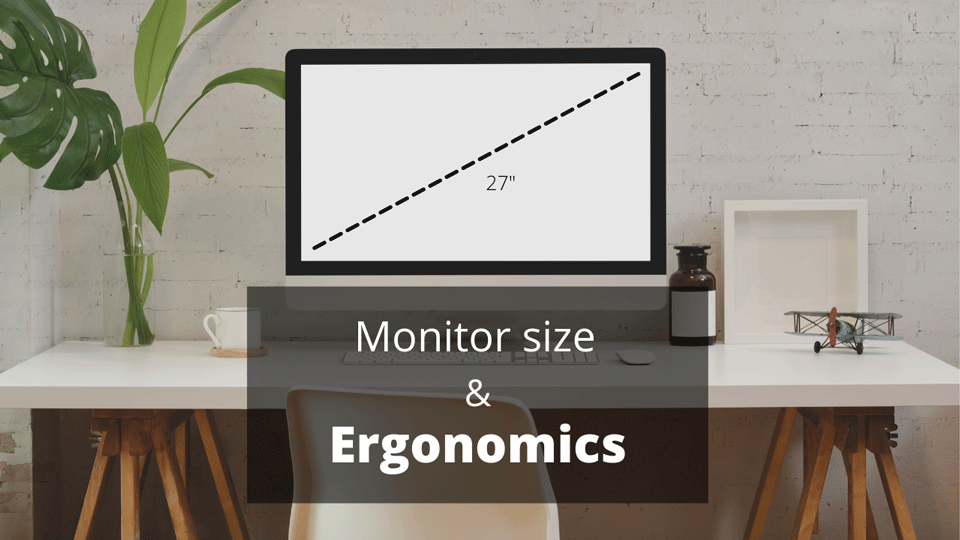Today there are so many different ergonomic keyboards and mice and some don’t provide any ergonomic benefit. If you have carpal tunnel, you may have wondered if an ergonomic keyboard or mouse can help.
An ergonomic keyboard and mouse can be beneficial if they promote neutral postures, are used correctly, and if adjustable armrests are used.
Let’s talk about what mice and keyboards promote a neutral position, and how your sitting position can reduce your symptoms of carpal tunnel.
What does the research say
Studies on the use of ergonomic keyboards and mice continue to be mixed.
According to the national library of medicine article, the angle of the wrist while typing (greater than 15 degrees) increases pressure at the carpal tunnel. Two other studies support this claim, stating that extensive use of a keyboard and mouse increase pressure at the carpal tunnel.
While all these studies are valid, another study in 2008 performed a systematic review concluding that computer work does not contribute to carpal tunnel. Shortly after, Cornell University wrote an article against the validity of these claims, and a more recent article was published supporting the use of ergonomic keyboards and mice.
These studies show that there’s still not sufficient evidence that using a keyboard and mouse is causing carpal tunnel, and there’s also mixed evidence that using a proper ergonomic keyboard and mouse will make a difference.
Supportive Research for office ergonomics
With this said, what is the supporting research for better office ergonomics?
- Neutral posture keyboards and mice can reduce pressure over the median nerve
- Adjustable armrests can be used to reduce pressure on the wrists
- Alternating hands
- Using a compact keyboard to reduce repetitive motion
- Decreasing the slope of the keyboard
- Maintaining a neutral wrist posture (0-15º) while mousing or typing
- Using a split keyboard
- Raising the keyboard height relative to the chair
For more info on proper office ergonomics, check out OSHA’s etool.
The best mouse for carpal tunnel
Deciding on the best mouse for carpal tunnel is like choosing a bed for someone with back pain. There’s not a clear choice, but some options work better than others.
In most cases, I would recommend the evoluent vertical mouse. This mouse has excellent reviews among most users, and it’s different from other vertical mice, because it reduces pressure at the palm and hypothenar eminence.

It doesn’t completely eliminate wrist motion, but it reduces the pressure at the median nerve.
If you prefer the style of a regular mouse, I would recommend the MX Master 3. While this mouse is primarily suited for people with larger hands, it’s one of the most comfortable to use.
How alternating hands can help with mousing
The best mouse for carpal tunnel is the one that’s used by the hand that doesn’t have carpal tunnel. This sounds like a joke, but it can seriously make a difference.
If you only have carpal tunnel in one hand, train your opposite hand to use a mouse. It takes a couple days to get used to it and about a week to master.
How a vertical mouse can help with carpal tunnel
According to sciencedirect, a vertical mouse maintains a neutral position but does not improve symptoms of carpal tunnel.
If you’ve ever used a vertical mouse, you know that it doesn’t eliminate wrist motion, but if used with a wrist splint (cockup), ROM is reduced and a more neutral position is sustained.
I understand that not everyone wants to use a mouse with a splint, but it may be a valid alternative to reduce the symptoms of carpal tunnel.
The best keyboard for Carpal Tunnel

The best keyboard for carpal tunnel is the logitech ergo, because it has a split design and keeps the wrists in a neutral position
It’s also padded and more comfortable than similar ergonomic keyboards.
Cons
- No compact options
Does a wrist support help with ergonomics
Sometimes a wrist rest/support can be used to keep the wrist in a neutral position, but I usually don’t recommend them unless an armrest is used.
When resting the hand on a wrist support, the elbow and forearm can actually increase the pressure on the wrist. An armrest can take away the pressure on the wrist if used correctly.
Why you should be using armrests
Adjustable armrests are a great tool to reduce pressure at the carpal tunnel, and there’s actually an article that supports this here.
Most people don’t prefer armrests, because they usually don’t fit under a desk well, but if you use an ergonomic chair with armrests that raise/lower, pan, and tilt, you generally won’t have this problem.
I recommend using a chair like the Steelcase gesture. It has adjustable armrests, and it’s one of the best ergonomic office chairs you can find.
Conclusion
There is not a perfect keyboard or mouse for carpal tunnel, but there are many ways to reduce some of the symptoms as discussed in this article. A good ergonomic keyboard and mouse can make a difference in promoting better wrist posture, but it’s probably more important to first establish a correct sitting position.
If you think you would benefit from an ergonomic consultation, check out my ergonomics page here.
I hope this was helpful. Be sure to sign up to my newsletter to learn about other occupational therapy related tips.
10 DIY ergonomic solutions for the home office
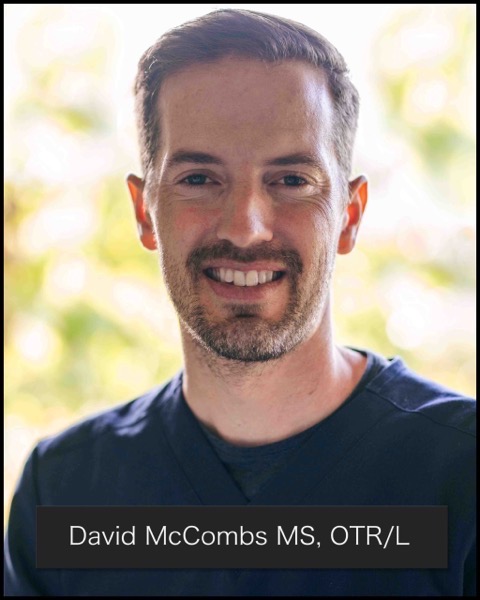
David is the lead editor of OT Focus. He has been practicing as an Occupational Therapist since 2013. He specializes in acute care, hand therapy, and ergonomics.