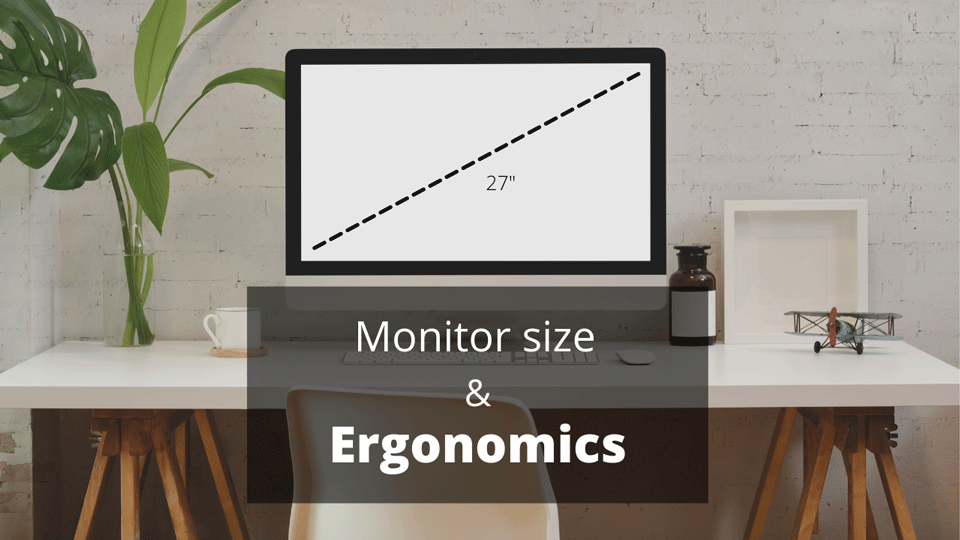If you work from home, your chances of having back pain are much greater than other work environments. You may have purchased an ergonomic chair, lumbar support, or standing desk, and still can’t alleviate the pain.
So what ergonomic solution can improve back pain for the home office
There’s not a perfect solution for everyone, but I would start by using a lumbar support, adjusting the desk or chair height, changing your position every hour, learn the right exercises and take frequent walk breaks.
Root causes of office back pain
The root cause of back pain can be from sitting in a chair without lumbar support or sitting at a desk that’s too high. You can also have back pain from reaching items on your desk or hunching forward to look at the screen.
Understanding and eliminating these root causes can make all the difference.
Use a lumbar support

If you sit in a chair most of the day, you need one with lumbar support. If you don’t have lumbar support, use an adjustable air lumbar support. A lumbar cushion can work great if you find the right one that fits, but most people like the air cushions because they can be adjusted with a pump.
After going through multiple lumbar supports and air pillows we recommend the Innotech Prop air Sleeper Sleeping Support Pillow.
It’s not the perfect pillow but It’s a great lumbar support alternative.
Adjust the height of the work surface
A high work surface will usually cause you to rest your arms on the table and hunch forward. This does not promote a neutral posture and overtime it can take a toll on your back.
What’s the solution? Lower the desk so your keyboard is slightly lower than your elbows. You can do this by raising your chair or purchasing a desk that can be raised or lowered.
The goal is to keep your elbows at the same level as the keyboard or approximately 90-100 degrees.
If you decide to raise your chair, make sure your feet are firm on the floor. You may need to use a box, paper reams, or purchase a foot stool.
Avoid reaching forward
Reaching forward to use the mouse, calculator, or other input device can cause you to lean forward. Instead of reaching, declutter your workspace and place all the commonly used items within reach.
Also make sure your keyboard and mouse do not cause you to reach forward. Your arms and elbows should be close to your body.
I also recommend using a compact keyboard. Read this article to learn why.
Adjust the monitor height
A monitor height that is too tall or too low can cause you to bend forward and cause problems for your upper back or neck. An easy fix is to raise or lower your monitor.
To raise it, add books or paper reams. If you are unable to lower the monitor, you may need to purchase a monitor stand.
Increase the monitor viewing distance
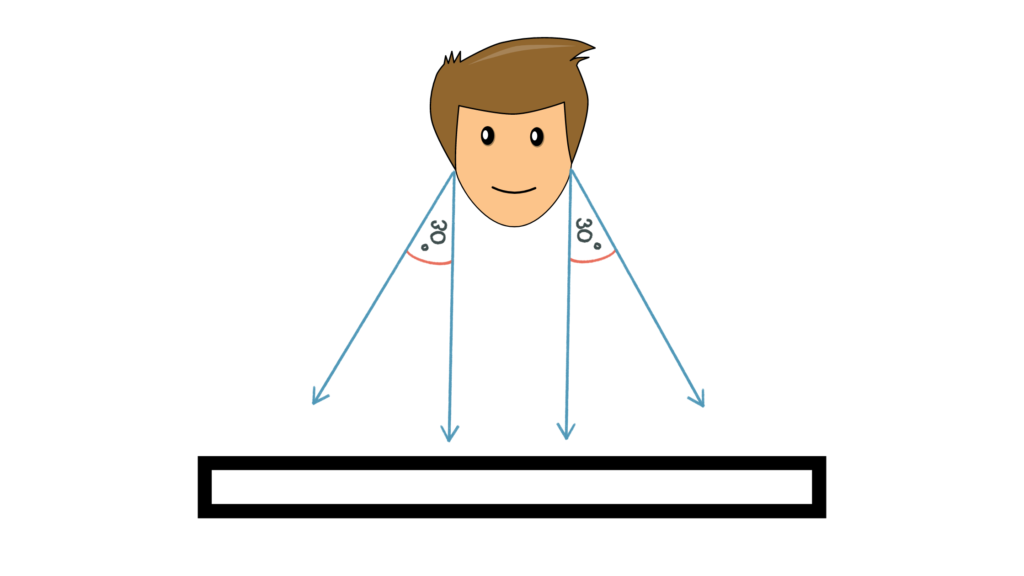
Viewing distance is usually 18 inches or one arm length away depending on the screen size. If you’re squinting to view the screen or leaning foward to read, you can strain your back. An easy way to correct this by bringing the monitor closer to you.
If you are unable to bring the monitor forward, consider using a hinged monitor stand.
Take frequent Breaks
One of the most common causes of back pain at work is from sitting. Frequent breaks can be a low cost solution to rejuvenate your body and mind.
Standing desks are great if used correctly, but most research shows that standing for prolonged periods can cause harm as well. Here are a few ways to take more breaks.
- Get up and move every hour
- Take walk breaks throughout the day
- Stay hydrated and take breaks to fill up your water bottle
- Go outside and get some fresh air
Learn the right exercises

Let me guess. You’ve been to a doctor or physical therapist, and still can’t get rid of the pain. At this point, you may have already considered a steroid injection or surgery.
In my experience, both surgery and steroids are temporary solutions. Working at a hospital, I seldom see patients who have surgery with a complete recovery.
It makes me sometimes wonder if back surgery is really that effective.
One of the best resources for back pain is Dr Mcgill’s book the back mechanic. He has Phd and his primary research is in back pain. I do not have any monetary relationship with him, I’ve just heard his protocol has been more beneficial than seeing a physical therapist.
Conclusion
While these ergonomic solutions can make a difference, don’t expect results overnight. Back pain is different for everyone, and sometimes it just doesn’t go away.
The pain may be from sitting with poor ergonomics for years, and changing your office setup may take time to eliminate those symptoms. If your currently having back, neck, or shoulder pain at work, be sure to check out my remote ergonomics assessment, so you can learn the proper ergonomics and equipment to return to work.
I hope this was helpful. Be sure to subscribe below for more OT tips.
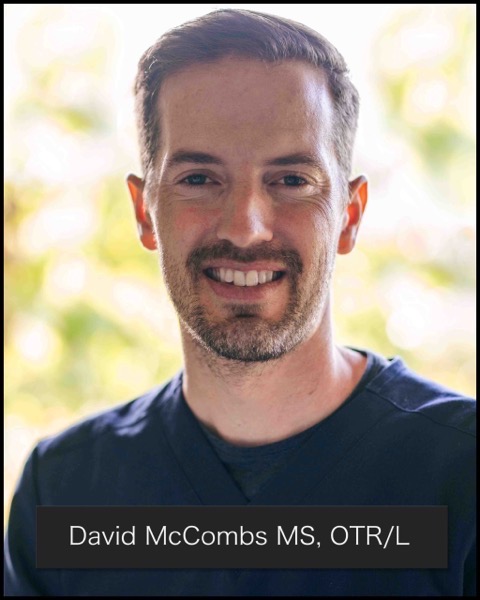
David is the lead editor of OT Focus. He has been practicing as an Occupational Therapist since 2013. He specializes in acute care, hand therapy, and ergonomics.